Top-40 Flickr Interestingness Is Mine!
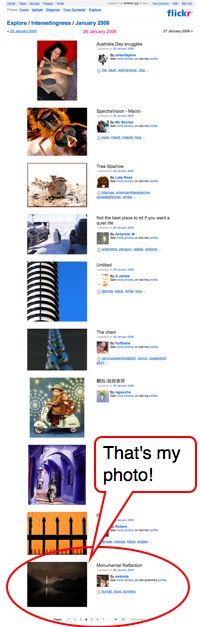 I was happy to discover late last night that my recent photo of the Washington Monument and its reflection made it into the top-40 on Flickr's “interestingness” scale yesterday. The screen capture at right is proof! If you look through those “interestingness” pages right now the photo has fallen to around 75 and will probably keep sinking, but it's just nice to see it getting so much attention.
I was happy to discover late last night that my recent photo of the Washington Monument and its reflection made it into the top-40 on Flickr's “interestingness” scale yesterday. The screen capture at right is proof! If you look through those “interestingness” pages right now the photo has fallen to around 75 and will probably keep sinking, but it's just nice to see it getting so much attention.
For you non-Flickerites, “interestingness” is some amorphous measure of how many times a photo has been viewed, commented on, and made a favorite by other Flickr users. So it's both a measure of popularity and of an image's ability to spark conversation or elicit a response.
My ambivalent images project will hit its 2-year mark on March 10, 2006. I wasn't really sure how long I would continue it when it started, and there have been times when it has just seemed silly, but it has also been a fun diversion and I'm really glad to have the odd sort of record it provides of life in the last two years. I started trying to cross-post some of the “best” shots (the ones I liked or ones that other people commented on) on Flickr both to give them a wider audience and because it helps me connect w/other photographers (both casual and more professional) and gives me inspiration by giving me a chance to check out what other people are doing. The only problem with Flickr is that it's like a very deep well and once you start looking in you have to be careful you don't fall in and get lost fo hours. I just today found out about all these great Flickr Toys and I can already see I'm going to waste a lot of time playing with them sometime soon.
Anyway, once I'm finished with school it's kind of up in the air whether I'll be able to continue posting a photo every day, but we'll see. For now, I hope you see one occasionally that you enjoy!
Note: If you've ever wanted to have a screenshot of an entire webpage rather than just the bit that fits into your screen at any one time, check out Papparazzi for Mac OS X.
Apple Grows Like Crazy, Stock Plummets
What the hell? Apple announced its quarterly earnings yesterday and it was basically all great news—huge numbers of iPod sales, something like growth of 125% over last year, and finally Apple has more than 5% market share for computer sales! So what happens? Apple Stock Plunges 10 Percent:
SAN JOSE, Calif. Oct 12, 2005 — Shares of Apple Computer Inc. continued to tumble Wednesday, after the company reported robust sales of its personal computers and still-sizzling iPods, but overall shipments of the digital music player falling shy of Wall Street's high hopes.
Oh, and today Apple announced a video iPod, a new iMac w/built-in iSight video camera and remote control, but that cool stuff will probably sell like crazy and make the stock price fall even more.
Apple, the company that can never win.
Oh, and you know, I understand the many ways that Apple totally blows as a corporate behemoth that controls all its proprietary goodies to the detriment of the public good, but I'm thinking that's really got nothing to do w/why Wall Street constantly beats up on the company.
Posted 10:28 PM | Comments (2) | TrackBack
I Have No Use for Adobe Acrobat
Rant occasioned by checking out the MPRE, which I still must take:
You know what? I'm tired of websites telling me I need Adobe Acrobat to view pdf files. It's not true. I use a Mac, which means I have the speedy and feature-rich Preview, plus if you have the Schubert|it PDF Browser Plugin, you can just view pdf files right in Safari—and w/zero wait time, unlike the laborious process of loading Acrobat on a Windows machine. So while I have Acrobat on my machine, I never ever ever use it. So hey people, stop w/the Adobe Acrobat pimping, will you? Acrobat is slow and clunky as far as I'm concerned, so I don't want to hear anything more about it. Thanks. ;-)
Posted 08:27 PM | Comments (4) | TrackBack
It's True: Say Hello to *cough* Mactel
Apple did it. It announced it is ditching the PowerPC in favor of Intel chips. MacRumors has a good summary of the keynote highlights with lots of discussion in the comments, while Engadget did a blow-by-blow, and MacInTouch offers more detail. The most interesting part of all of this as far as I'm concerned is that Apple claims (at the end of the article) it can and will prevent people from running OS X on non-Apple hardware:
Apple Senior Vice President Phil Schiller addressed the issue of running Windows on Macs, saying there are no plans to sell or support Windows on an Intel-based Mac. “That doesn't preclude someone from running it on a Mac. They probably will,” he said. “We won't do anything to preclude that.”
However, Schiller said the company does not plan to let people run Mac OS X on other computer makers' hardware. “We will not allow running Mac OS X on anything other than an Apple Mac,” he said.
So how can they do that? If A dell uses the same processor as a Powerbook, why won't they run the same OS? Another problem: OS X on Intel looks pretty damned slow.
Technicalities aside, if Apple can do this, it could be kind of cool. I know I would love to be able to partition my drive on my iBook and have it dual boot into Windows. Not that I love running Windows, but there are occasions when it's just sort of the only option (e.g. law school finals and the bar exam if you're using the damnable Extegrity). If a Powerbook or iBook could dual-boot OS X and Windows (and Linux, of course), but a Dell laptop could not, which would you rather buy?
Apple talked a lot about how long it would take Mac developers to port their software to run on Intel chips (not long for some, forever for others), but I haven't heard anything about how long it will take Windows developers to port their software to OS X on Intel. Will this move make it such a transition easier, and if so, will Mac users soon see an explosion of new software options? I mean, it doesn't matter that much if you could just boot your Mac into Windows for the $100 or whatever it costs to buy a copy of that OS, but still, I'd rather work in OS X so it would be nice if rebooting wasn't necessary.
On the darkest side of all this is the argument that this whole shift from PowerPC to Intel is for Hollywood and so Apple can lock down digital media with the DRM built into Intel's new chips. I have little doubt this was a big factor in the decision, but I have a lot more doubt about the value of such a motivation on Apple's part. In a sense, Apple sold part of its soul to the RIAA with the DRM build into iTunes and the iTunes Music Store. Now it appears at least possible that Apple has sold the rest of its soul to Hollywood.
Listen to me talking about Apple's “soul.” It's a corporation. What I should probably say is that Apple may be selling out its users or betraying their best interests with these moves. I guess only time will tell whether the value of being able to download DRMed movies and music will outweigh the hassles and restrictions that come with all of that.
Posted 06:45 AM | Comments (16) | TrackBack
Will Your Dell Run OS X?
Everybody's talkin' about the rumor started by Cnet that Apple plans to ditch IBM and switch to Intel chips. The Unofficial Apple Weblog (TUAW) has what seems to be a pretty typical discussion of the news and Mac Rumors has another. Some are saying “no way, never ever,” while some are coming up with fairly plausible reasons why this might happen. For example, what if Intel is planning to start making PowerPC chips for Apple? That would make the rumor true—Apple would be using Intel chips—but that wouldn't mean OS X would run on any old Intel machine.
Dave Winer has a podcast about this and links to several interesting perspectives, including one from Robert Scoble, a Microsoft employee who claims the rumor is definitely true and asks some good questions about what will happen if it is. The Wall Street Journal has supposedly confirmed the Apple/Intel story, and AppleInsider is talking about rumors of 2GB iPod Shuffles with screens. Cnet is also reporting that an Apple/Intel deal will help pave the way to streaming online movies and all sorts of things.
I'm thinking this is all starting to look more and more like the typical hype-fest that always surrounds anything like the upcoming World Wide Developer Conference that starts tomorrow. I guess we'll see.
Meanwhile, Apple's got other problems. It just settled a class action lawsuit filed by iPod owners who claimed Apple oversold the iPod's battery life. Full details here. In Apple's other big legal battle, Blogcritics is reporting that “the Court of Appeals in California appears ready to overturn an order forcing bloggers to turn over confidential sources.” This would be a good thing.
Posted 06:15 AM | Comments (6) | TrackBack
In Praise of Portable Firefox
Dear Portable Firefox,
I love you. Love. You are the best thing since... since.... USB drives were invented. The best! I'm working in an office that runs something like Windows 2000 or NT (I'm not sure which) and the tech freaks have locked everything down so that I can't even update IE, let alone install Firefox. Until I learned about Portable Firefox, I thought I was just stuck with IE. And then my good friend Jose gave me a tip and everything changed.
I didn't realize how much it sucked doing legal research on IE until I loaded up Portable Firefox and got to work. Tabs make legal research much more efficient for me—I'm always getting a list of search results and it's nice to open the cases I want to look at in new tabs—way better than a bunch of slow IE windows. And even on a USB drive Firefox is faster than IE. Heaven.
Thank you John Haller for creating this, and thank you Jose for the tip!
Now does anyone know where I could find a nice Windows compatible, USB-friendly outliner/database like DevonThink or NoteTaker?
Posted 06:32 PM | Comments (2)
Growl
Why does writing papers always have to be so hard? Discuss.
And while you're busy with that, let me just say that Growl is about the supercoolio-est thing ever. No more must click to Mail.app every time I get the new mail chime—Growl tells me immediately what arrived so I can know it's mostly junk I don't need to worry about (except when it's a comment from you, dear reader, of course!). No more do I have to click to iTunes to remind myself of the name and artist of the currently playing song—Growl tells me that, too. It's slick, unobtrusive, and just works. If you use OS X, you really should try this. It's very very cool.
Someday I won't be procrastinating or writing papers. Really. I know it's going to happen. Soon.
Posted 10:51 PM | Comments (8)
Stepping up to the G4
 Hi. This is a new G4 iBook speaking. Can you hear this Panther roar?
Hi. This is a new G4 iBook speaking. Can you hear this Panther roar?
Right. Enough marketing-made-OS-naming-convention silliness. The deal is, I got a new computer and I know you just can't wait to hear all about it. ;-)
First, as I mentioned here, the old iBook started showing some strange behavior a couple of weeks ago. At first I thought it was just because the hard drive was full; I've been running on 2GB or less free disk space for some time, playing a constant game of backup and delete to make sure I keep at least that much free. (Mac OS uses free hard drive space for virtual memory so if you hard drive is too full, the whole OS can grind to a crawl or a halt b/c the system basically runs out of memory. This is especially a problem on something like the 2001 iBooks which had a max RAM capability of 640 MB—not really enough for OS X.) Still, I had been playing this game for some time when the computer started locking up for no apparent reason, and up to that point I hadn't really had any problems. The last time my computer had random lockups was when the hard drive was failing in the summer of 2003.
Do hard drives typically only last two years or less? Possibly, but I would be surprised if the problem was in the drive because the computer still seems to start up fine; it's only the monitor that doesn't seem to work any more. If I start it up and listen to the disk activity, it sounds like it's starting up normally. I can login (blind using keyboard only), and once it's all started up, I can start and use programs via keyboard commands (thanks to Quicksilver). For example, I can use the iBook as a really big iPod because I can start up iTunes and listen to music, but again, no screen. The computer also boots into firewire disk mode so I can retrieve information from it, but still the screen shows nothing, not even a faint image, just black. And then, every once in a great many restarts, the screen decides to turn on, and once it's on, it stays on and functions fine until I shut down or let the computer go to sleep, and then the screen won't come back to life again. Not good.
Is this a bad backlight? A poor connection between screen and logic board? I don't know; the extended warranty expired last December so Apple has nothing to say to me. The "genius" at the Apple Store just sort of smiled and said "could be" to all of my theories about what went wrong, although the consensus seems universal that this doesn't sound like the infamous logic board problem I mentioned before. I don't have the time right now to try to fix it (nor is it worth spending much money on), but once the craziness of the end of the semester is over I will play with the connection between screen and logic board and see if I can make it work more consistently. (Thanks for the suggestion Mr. R. I've also tried all the non-invasive tips mentioned here, but to no avail.)
So the old 2001 iBook has been replaced with a new 2004 iBook. It's the base model, which means it cost me an even $1k. I've ordered 1GB of RAM to max it out at 1.2GB, so the total comes to $1150. In 2001 I paid $1495 for the iBook, plus $125 to max the ram (at 640MB), for a total of $1620, so that's nice.
Some thoughts on the new iBook:
- The keyboard feels a little stiff, but that's probably because it's new. The keys are also opaque and PC-esque, while those on my old iBook were transparent and cool. But the opaqueness might be better in the long run b/c it shouldn't show dirt and grime quite so much. My old keyboard was pretty disgusting. Speaking of which, the "C" key on the old keyboard is totally blank—the printed letter was long ago worn away completely by my constant use of command-c. The S, D, and L keys are also mostly gone, as is the comma.
- As kmsqrd noted in the comments to the last post, the standard 30GB drive on the iBook is perversely small, especially considering it comes loaded with over 15 GB of stuff! That makes it, effectively, a 14GB drive. Yeah, that's perfect for a "digital hub." Not. Unfortunately, Apple's retail stores do not sell iBooks with anything but the 30GB drive; to get a 60 or 80GB drive you must order from the Apple Store online. I was a little panicked and wanted a replacement computer right away so I figured I could make do with the small drive. I've since learned that the only way to upgrade the drive w/out voiding the warranty is to have it done by an authorized Apple specialist (not an Apple store), and even then the drive won't be covered by Apple's warranty, but the rest of the computer will be. Now I'm thinking I should have just ordered from Apple online; I'd have the machine now and it would have plenty of drive space. Yes, my impatience made me dumb. I guess I'll continue to play the backup and delete game!
- Not surprisingly, this machine is much faster than my old one. It will be even more so when the RAM arrives. Going from a 600Mhz G3 to a 1.2Mhz G4 will do that.
- This iBook has an internal CD-burner, which may not sound like a big deal, but trust me, this is like a huge technological leap for me. My old iBook had no internal burner, so I had an external USB burner (anyone want that?) and it took 30-40 minutes to burn an average CD. Then, with some OS upgrade around last summer, my external burner became unusable b/c it didn't have a memory buffer and the OS was suddenly requiring that. So since last summer, I've had no CD-burning abilities, which was a drag, certainly. Now I can burn CDs in a matter of minutes. Is there anything I can burn for you? ;-)
- I do not like the Lucida Grande-like font staring at me from below the screen. I preferred the old Serif font, whatever it was.
- I have already ordered my "free" upgrade to Tiger.
- I'm happy to now have iLife '05 and I'm thrilled to finally have a computer that can actually run those apps (esp. iMove and Garageband) without spending most of its time in beachball mode.
- I wanted a replacement ASAP.
- I wanted a portable. I found an incredible deal on a desktop— 17" 1.8Ghz G5 iMac w/superdrive, airport card installed, and Applecare extended warranty for only $1349! It was hard to pass up such a great deal, but, well, it's tough to fit an iMac into a book bag to take to school.
- I wanted the "ruggedness" of the iBook, as well as its small size. I seriously considered the 12" G4 Powerbook, but I decided against it for a couple of reasons. First, the prices start considerably higher and I didn't think I'd really appreciate the extras you get for that cash (except for the larger hard drive and extra RAM). Second, Applecare costs $100 more for Powerbooks than for iBooks, and it's basically required for a laptop. (I still have to buy it for my new iBook, but I'm putting it off for now in hopes that I'll have the money for it later in the year.) Third, I assume that the slightly smaller size of the Powerbook means it has less internal padding and "stuff" to protect the machine from abuse (I could be wrong) and carrying a computer to and from school every day gives it plenty of that, so I figured the iBook was the best choice.
Posted 12:42 PM | Comments (7)
Bury Me Deep
All right, now's your chance. My trusty iBook, the one I've used nearly every day since December 2001, has apparently died. Oh, and as I've mentioned, finals, final presentations, and final papers are all coming up next week. Joy. This means that if you have ever been on the receiving end of my gloating about how great my Mac and OS X are, if I have ever left a snarky comment on your website about how much better your life would be if you would have bought a mac... well, here's your chance for some payback. I hereby invite you to hurl all those snarky comments right back at me b/c yes, it's true, my trusty Mac failed at just about the worst possible time.
I think maybe it was a Dell in sheep's clothing.
To be specific, the computer actually works fine, but the screen is black, and that kind of makes it hard to use the computer. The machine may have fallen victim to the notorious logic board failure for which Apple basically issued a recall. If my computer would have had this problem one month ago, Apple probably would have repaired it for free. However, since my computer decided to work for the last month, and the repair program ended March 15th, well, too bad for me. Thanks, Apple.
But it's not so bad. If I had an external monitor I could still use the machine, but I don't, so right now I'm typing this on my exam Dell. This means that I'm not too concerned here because all my data remains intact and accessible -- I just have to put the iBook in disk mode and hook it up to another mac to copy anything I need. Also, I just backed up everything important on Saturday, so I'm good there. The real problem is just that all that data is pretty much dependent on having a mac, and since I currently only have a PC, that's kind of a problem. Expect ai to be coming to you soon from some other Mac OS X machine, probably a G4 iBook, since that's the most acceptable upgrade I can get right away. There are some sweet deals on 17" 1.8 Ghz iMacs right now, but they would be a little hard to take to school with me, so I'm thinking another iBook is the way to go.
But hey, that's all for tomorrow. Today is your chance to remind me how much Macs suck, and you're not going to pass up an invitation like that, are you?
Posted 08:41 AM | Comments (18)
Best Simple Browser Shortcut Ever
I don't know where I read this, and it's probably not news to most people, but if you don't know about it and you use a web browser, you're missing out. What is it? Command-L. (Control-L on Windows. Or is it Alt-L? I can never remember.) Command-L is a keyboard shortcut in almost every browser (including Firefox, Safari, and Explorer) that moves the cursor to the browser's address bar and selects everything it finds there. This is incredibly handy when you're finished reading a page and know where you want to go next—just hit Command-L and start typing your next destination. It also makes it simple to copy a URL. For example, if you're creating a blog post and want to link to something you can:- hit command-L (to select the URL in the address bar),
- command-c (to copy the URL),
- command-tab (to switch from browser to ecto or whatever desktop blogging client you use), and
- command-v (to paste the URL).
Posted 01:57 PM
Don't Send Word
I just got an email with a Word document attached. The document contained the only information that made the email worth opening, so I obviously had to open the attachment. It took maybe a full minute for Word to start up and show me the stupid document, I looked at it for all of 10 seconds just to make sure it said what I thought it said, and then I quit Word because it's such an awfully-written piece of bloatware that it slows my machine down if I leave it running in the background. For these reasons and others (e.g., many people don't have Word and it's a proprietary format, Word docs are larger than many other formats and therefore take longer to send and receive, etc.), Word attachments are a cruel and unnecessary form of communication. Instead of sending Word docs, please consider the following alternatives*:- If you want to send information in email, send it in the body of the email whenever possible.
- If you created the information in Word, you can just copy and paste into your email.
- If you simply must send and attachment, Word also offers a nice feature called “Save As” that allows you to convert your document to plain text or rich text, either of which are preferable attachment formats (because they can be opened by just about any word processor).
- If your document contains tables or the formatting is important to its meaning somehow, the Mac OS allows you to save any document as a PDF, so if you're using a Mac, it's easy to attach a PDF instead of a Word doc, and the PDF will allow your recipient to see the document exactly as you created it.**
- If you're using Windows and don't have a simple means to create PDFs, use Word's handy “Save As” feature to create an HTML version of the document, then attach that. The HTML version can be opened in any browser (and probably by most email clients), so, again, it's a much more considerate and convenient form of communication.
Posted 06:28 AM | Comments (1)
Big Announcement Day
Big big news today! First, Apple announced the Mac mini, the iPod shuffle, and iWork (including the new “Pages” word processor and graphic design app). Oh, and all the updates to the iLife apps. This greatly increases the odds I'll be getting a new computer this summer when the next update to OS X (“Tiger”) comes out. It just doesn't make sense to pay close to $200 for the os upgrade, plus the iLife upgrade, and the new iWork bits, only to run them on a 600 mhz G3 machine. Since all that new software will come on any new machine I buy, I'll practically be saving $200! (Er, or something like that.) The other big news: Howard Dean announced he's officially running for Chairman of the Democratic National Committee. I don't know what to think about that. It could be great. Or really not great. I'm pretty pessimistic about the chances for it being great, though. Too much money would really hate to see Dean in any position of “official” influence that it's unlikely he'll get the job, and even if he does, all that money will still be working very hard to make him “behave” and serve its interests. If he refuses, the money will make the position of DNC Chairman irrelevant. (And obviously its not just big money doing the talking, but also lots of people with positions of various amounts of power who would be threatened by Dean as an official party leader.) In short, the status quo does not like to be messed with, hence my pessimism. But I'd be happy to be proven wrong. I think.Posted 04:02 PM | Comments (3)
Juristudents for Mac: Notetaking Tools Review
After using the law school note-taking/outlining software Juristudents for a few days, I'd say I'm going to stick to my tried and true OmniOutliner.
Note: Dave has already reviewed this product and I largely agree with everything he says.
More about Juristudents and some notes on other outliner options...
Positive:
Juristudents provides a great structure to help you record important information in an organized way so it will be meaningful to you later. The multi-pane working environment works well. When you open a class, you have a side pane called the "Course Outline" that includes "topics," cases, rules, and statutes, and a main pane for notes. Click on any topic or case or statute, you'll get the text you entered for that item. Creating a case brief is easy, and you can customize the blank brief template to eliminate repetitive typing. The default template prompts you for case name, citation, page in book, facts, issue, rules, rationale, and holding. I learned on my own to create these kinds of sections for a case brief, but it would have been a lot easier in my first year of school if I'd had something like this to remind of what to look for and to cut down on my work in taking it down.
Weaknesses:
The "Course Outline" pane is seriously lacking. Currently, the program does not allow you to move the notes and topics around in your "Course Outline." Or rather, the only way to do it is to copy the contents of an item, e.g., a case brief, then create a new item where you want to move the case, paste in the contents of the first item, then delete the original. This is cumbersome at best, a deal-breaker at worst. How many of us create outlines with such precision that we don't need to move things around? Not me. I move sections of notes all over the place all the time. Also, as I've been getting used to the software, I've ended up creating subtopics and case briefs under the wrong main topics simply because I didn't understand how the software worked—when you create a new item, it doesn't always show up where you want it or expect it. Now I need to go back and correct those errors, and that should be an easy process. Instead, it's quite time consuming.
I often find that I'm taking notes on topics and realize later that many of those topics fall under a larger umbrella topic. Without being able to move topics around easily in the "Course Outline," it's nearly impossible (a potentially massive amount of cutting, pasting, and renaming of topics is involved) to change the "level" of an item in an outline and add an umbrella topic.
What if you want to insert a subtopic between two other subtopics? You can't do it w/out, again, a ton of cutting, pasting, and renaming.
Bottom line: Moving items around in an outline should be fast, simple, and follow standard outliner conventions. Without that ability, the software is simply crippled. The model should be something like the mailboxes window in Mail, but even better would be to make the "Course Outline" behave more like a real outline (a la OmniOutliner), including "indent" and "outdent" commands. Also, the "Course Outline" feature should give you options on how to "auto-number" items in your outline, just as OmniOutliner does. OmniOutliner calls this "styles" and allows you to choose whether a topic heading begins with an A, a, 1, i, I, etc. You can specify these preferences by "level" in the outline, so that all top-level headings are A, B, C, second level are 1, 2, 3, etc. You an also speciify whether they're bold, italic, etc. Juristudents should give users this kind of flexibilty with its "Course Outline"—that's what an outline is all about, right?
One other deal-breaker for me: although it lets you export your outline, the exported file has zero indentation. All levels of your so-called "outline" are flush left. The exported file indicates different level headings via bolding and changing the size of the font, but the levels of the "outline" aren't indented as a regular outline would be. In other words, the software doesn't produce a real outline, even though it says it will. The ultimate for me would be if Juristudents could create an OPML file that I could then open in OmniOutliner or any other program that supports the format. The beauty of such a file is that you can expand and collapse levels with ease, allowing you to see as much or as little of your data as you wish. This is how I create outlines, and this is what I'd like a law school notetaking tool to help me do. The ability to see your entire 40-50 page outline collapsed to 1-2 pages of main headings or expanded to whatever level you'd like to see is great for studying around finals time. I've learned to take notes in such a way that what seems to be the most important information is in the top headings, with miscellaneous class discussion below in subheadings that I can just collapse (and largely ignore) when it comes to studying for an exam. Very handy.
Miscelleneous other drawbacks:
- Command-H should hide Juristudents; this is a standard command across all Mac apps. Instead, Command-H brings up a find/replace dialogue. Why?
- Command-C doesn't seem to work for "copy" in some of the fields, even though the Edit menu indicates it should.
- Case brief and statute titles should accept punctuation such as colons and commas. I like to put the entire case title and citation in the "title" of the case brief so that all that info will show up in the outline. You can do that with Juristudents, but not if you want to include a comma or colon.
- Typing in a large text field slows down the more text you type. It gets worse with different fonts, so that you may type a whole line of text and you'll only actually see what you've typed after a few seconds of lag. I've seen this a lot in newer, unpolished applications. I have no idea what causes it.
Final Suggestion:
A product like this is a great idea, but Juristudents still needs some work. I don't think most students create what I call "real" outlines; for most people who just use Word to create "outlines," this software may simplify the process and produce a product like that you're used to. It could definitely help first year students because it creates little informational spaces for you to fill, reminding you of the things you need to look for and helping to make sure you don't miss important bits. However, like a lot of new software, I'd say Juristudents needs to work out a few bugs before it'll be really worth the $50 its maker is asking.
Other Options:
There are several other good outliner/notetaking options for Mac users, including my favorite, OmniOutliner (with a complete version of the U.S. Constitution in outline form! see the "Sample Documents" download on this page). More feature-rich (but therefore more complicated) options include the closely-related Circus Ponies Notebook and Aqua Minds' NoteTaker. These programs apparently started from the same code base, so they are similar in lots of ways. I've spent more time with NoteBook and I really do like it; it's elegant and feature rich, but I've had difficult adapting to its outliner conventions—I just can't type notes as fast w/it as I can w/OmniOutliner. One cool thing NoteBook does that I'd like to see more programs do is it creates an automatic index for all the words you've entered anywhere in your notebook. This has potential to be a valuable study tool. For example, if you wanted to find every instance of "perpetuities," you can flip to the index and see each instance in context so you can quickly find the one you're looking for. Unfortunately, since the program indexes every single word, the index quickly gets large and rather unwieldy; it would be nice to be able to index only certain key words, but I don't think this is possible yet.
Finally, another info manager that many people rave about is DevonThink. I used this a great deal my first year in law school; it has a clipping service that makes it easy to copy text from the web into your DevonThink database, so I clipped all the Federal Rules of Civil Procedure that I was going to be tested on into a database and had them at my fingertips in class and during finals. (NoteBook also has a similar clipping feature.)
As Dave mentioned in the comments to this post, Windows users might want to try Storelaw (he didn't like it) or Notemap.
See also: Outliners.com, "archives from the golden age of outliners."
Posted 01:01 PM | Comments (7)
Quicksilver Saves Time
Thanks to 43 Folders, I just discovered Quicksilver, "An evolving framework for accessing and manipulating many forms of personal data." It's basically an OS X launcher app, but for me it appears to have advantages over others (like the ubiquitous Launchbar) in that it's free (I think) and it makes sense to me w/out a lot of configuration or setup. If you use a Mac, you might want to check it out.Posted 11:41 AM
Free Problems
I have just learned that stealing sharing a wireless internet connection with your neighbors (who either generously or naively leave their network visible and unprotected by any sort of encryption scheme) is all fun and games until something goes wrong and you can no longer connect to the internet, at which point the fun and games turn pretty unequivocally into the seventh level of hell. I have no idea what's gone wrong, but as of about 11 a.m. when I installed the latest and greatest Apple software update (the Airport Card Upgrade 3.4.3, I believe), I can't connect to the internet from home at all. My computer will connect to a network, but then it tells me that it has a "self-assigned IP address and can't connect to the internet." Great. Thanks. And worse, the computer doesn't even see the third network that was previously most reliable. Perhaps it's time to break down and pay for DSL... Oh, and since this issue really does appear to have been caused by, or is at least related to, an Apple software upgrade, all of you who have just been waiting to mock my Mac self-righteousness should feel free to do so now. ;-)Posted 03:28 PM | Comments (14)
Wasting Time In Class (In Law School)
Energy Spatula's Friday Funnies on Blawg Wisdom today includes a link to Justin R. Adin's guest-post at Notes from the (Legal) Underground with the scoop on How to Read Weblogs During Class. I wouldn't recommend actually reading blogs in class very often, but it's good to be prepared for those days when you'd rather shove needles through your eyeballs than listen to one more rule of civil procedure. Matt Schuh has another idea for passing time in class via computer—playing with shortcut keys and colored text. More proof that a good part of making it through law school is simply being able to find ways to make it through class w/sanity intact. If I were going to be serious about this, I might suggest that all these strategies for passing time in class are proof that the dominant teaching model in law school is ineffective at best, sadistic at worst. There's no reason time in class should be so mind-numbing the people would rather play with shortcut keys than than pay attention and participate. Oh, but you can't really participate in a classroom of 100 students, can you? Oh, and professors often limit participation within iron bounds of their choosing, don't they? Oh, yeah, these are good ways for people to learn. I forgot. But since I'm not being serious, instead I'll just mention, in response to Matt's comments on function keys, that option-6 is the Mac keyboard shortcut for the section symbol (§), and option-7 will give you a paragraph symbol (¶). This is true across Mac software, not just in Microsoft Word. Oh, and hats off to Energy Spatula, Queen of the Funny Wisdom. She's doing a supercalifragilisticexpialidocious job!Posted 04:53 PM | Comments (2)
Double Announcement Day
Apple introduces the new iMac (coverage fromMacCentral, Reuters, and AP). Six Apart introduces Movable Type 3.1, including the new plugin pack. Wow, it's like Christmas in August or something. UPDATE: If all went well, ai should now be coming to you courtesy of MT 3.1. Whoa there! No need to get so excited! There's plenty for everyone...Posted 07:50 PM | Comments (3)
Nice Tiger
Apple's Worldwide Developer's Conference (WWDC) is almost over. Steve Jobs gave the keynote yesterday and introduced the new version of OS X, which they're calling "Tiger." Scripting News has a bunch of good links about the announcements from the last two days. The good news is that Apple keeps adding neat features to the OS. The bad news is some of the most prominenent features appear to be blatant ripoffs of software created by small developers. For example, Apple is adding a cool RSS aggregator feature to Safari, which looks very neat, but it also might really hurt sales of NetNewsWire, the leading Mac RSS reader. (A few comments here from NetNewsWire's developer.) Another new feature called Dashboard will put lots of little widgets on your desktop to allow you to more easily check the weather, stocks, your datebook, etc. Of course, Konfabulator already allows you to do this.
It's a little ironic that the purpose of WWDC is to encourage developers to make Mac software, when Apple's showing up to the conference with software of its own that might put popular Mac software developers out of business.
One feature that I don't think will be putting anyone out of business but which could be pretty cool is Automator, which will allow users to automate repetitive tasks among different applications. Geeks who don't know how to use Applescript (me) should have fun with this.
Hey, and don't get too excited: None of these new features will be available until "the first half" of 2005. Until then, keep your eye out for the QT Bug, a high-tech Beetle that will be touring the country to capture video and audio footage and show off QuickTime-related technologies. Oh, and the car will have an Apple X-Serve built right in:
Yes, that’s right, we are building an Apple X-Serve computer into the car. This Mac will have a 12 inch touch screen in the front dash, a DVD-R/CDRW so we can record our images and movies to disk as we roll along. For connectivity AirPort Extreme (802.11g), wireless will be used and several Firewire and USB ports will be installed though out the car. Camera mounts for both still and video will be located at front, rear and on top of the car.
Gee, I was thinking I'd sure like a new car....
UPDATE: See also:
- Dashboard vs. Confabulator
- discussion on kottke.org
- Matt Haughey's thoughts on Safari's RSS reader
Posted 06:26 AM
An Ambivalent First
Inexplicably, Macsurfer currently features a link to this post here at ai. I don't understand why my little jibe at Safari attracted anyone's attention (perhaps for no better reason than that I linked to Apple's Safari page?), but I won't complain. Macsurfer was one of the sites I read daily for years—before I realized I'd better cut my consumption of mac-related obsessiveness if I was going to get other things done in my life. It remains a pre-eminent source for news of all things Macintosh, and I'm flattered for the mention.
Posted 05:00 AM
Unexpectedly What?
As part of my research for this article I had a couple dozen windows/tabs open in Safari when it decided to "unexpectedly quit." Nice. Stuff like that almost never happens w/Apple software, but I've found if it's going to happen, Safari is going to be the culprit. Oh well.
On the positive, thanks again to everyone who responded to my questions about law school and blogs, and to those who commented here. The deadline for the article is basically here, so if anyone wants to get in any last minute thoughts, now's your chance. Best/worst experiences, anecdotes (i.e. the first time you saw a stranger reading your blog, the first time you learned a prof was reading your blog, etc.), what you've gained from blogging — it's all fair game and most welcome.
Finally, I have lots of notes from the ACS Convention, and other topics that I'll share just as soon as this article is put to bed. For now I'll only tease you a little by saying that Judge Guido Calabresi did not say G. W. Bush was either Hitler or Mussonlini, he merely said that Bush "came to power" in the same way as those two historical figures. Nor did Justice Breyer say that the best thing about the "rule of law" is that the Supreme Court can do anything it wants and everyone will swallow it like good subjects should. At least not in so many words. I'll explain soon. Meanwhile, if anyone finds reports about the convention in the news or on blogs somewhere, I'd love to know about them so I can see what others thought.
Back to work...
Posted 09:20 AM
Airport Express and the Apple PDA that never will be
Apple released Airport Express yesterday, a little device that lets you: 1) broadcast a wireless internet connection to up to 10 users (just like a regular Airport base station or other wireless access point), 2) stream your iTunes library to your stereo, and 3) extend the range of an existing wireless network (it acts as a bridge). All for $129. Very cool.
Of course, this would be an even better addition to the "digital hub" if Airport Express also had a data-out line to allow you to plug into a television, VCR or other video input so you could stream your photos and iMovies to your tv. With this capability, Airport Express could give the TiVo Home Media Option a real run for its money.
Apparently Steve Jobs also announced that Apple created a new PDA sometime recently, but it will never see the light of day. This I do not understand. I mean, even if it wasn't a market leader, if it's made by Apple, you can bet they'd sell a few million—at least enough to pay back some of the R&D that went into creating the thing. Was it just not insanely great, or ... what?
I bought an eMate in 1999 for about $300—this was the "laptop" version of Apple's Newton. Compared to what's available now, the thing was big and heavy, but it was definitely very cool and way ahead of its time. It could surf the web, send and receive email, accept input via stylus and handwriting recognition or keyboard, play mp3s, etc. And best of all, it was bulletproof. Like a PDA, it used flash ram for memory (no hard drive), so there were no moving parts to worry about if it got banged around. It was made of superhard and thick plastic and the screen—the only sort of sensitive part—was shock-mounted to withstand hard hits. Instant on/off, 20-hour battery life (or more) using the equivalent of four AA batteries, etc. In some ways a dream machine, and definitely the ultimate reporter's or student's note-taking/story-writing companion. But all we got was the first version before it was discontinued. And even w/out support from Apple, these things are still going strong. Imagine what the descendant of a machine like that could be today!
I guess we'll never know...
See also:
- More on Airport Express from Jim Heid's Macintosh Digital Hub Site.
- More from Ars Technica.
- TidBITS review: "If you were to try to assemble the same set of features using the best, cheapest products from other makers, you'd easily spend $300 to $500."
Posted 05:39 AM | Comments (1)
Fresh Apples
Apple updated its iBooks and Powerbooks today, but the recently-updated eMac is by far the most Mac for the money. Check this out: G4/1GHz/256/80/SUPERDRIVE/56K for only $895. I'm not buying, just saying...
Posted 03:19 PM | Comments (2)
Ernie Says So
What's the best computer for an attorney? Why, a Mac, of course. Ernie the Attorney says so:
Call me crazy, but I think that computers should be so easy to use that the word 'configuration' becomes obsolete as a computer term. There are so many things about Apple computers that make life easier (e.g. they rarely crash, rarely need rebooting, and simply don't need to have the OS reinstalled every year as part of 'routine maintenance'). Macs are more secure, and not just because people don't write viruses for them. I could go on with all of the things I've learned about Macs in the past year. But I'm really wasting my time here because if you have a Mac and run OS X then you already know what I'm talking about. And if you only use PCs then you are going to have to defend your choice (which for many, many people isn't a real choice because they just bought what the herd was buying; at least that's what I did up until a year ago).
So, ok, he concludes by saying that you'll still need a Windoze machine because they're so pervasive that he "probably can't live without one." That's debatable. I have a Windoze machine because GW stupidly requires it if you want to take your exams via computer. Other than that, I've found zero reason to have a Windoze machine—at GW, anyway.
Whatever. Whether you need a Windoze box for some reason is not the point. For day-to-day use, Macs are just better. Listen to Ernie. He's a very smart man. [link via the Unofficial Apple Weblog]
Posted 06:23 AM | Comments (2)
MacWorld '04
Today Steve Jobs delivered the keynote address at Macworld Expo in San Francisco, introducing the iPod mini and GarageBand. The new little iPod is cute, but it needs to be at least $100 cheaper to be a success. I was also hoping for a flash-based iPod with a user-replaceable battery, but I guess those things were too much to hope for. GarageBand, on the other hand, looks like loads of fun. Grab a USB keyboard and mix your masterpiece on your Mac! The possibilities are endless. What would high school have been like if we'd had toys like these?
Posted 06:38 PM | Comments (1)
iTMS II
Salon's Farhad Manjoo says iTunes for Windows represents Apple's capitulation to Windows' dominance. Um, yeah, maybe. But he also says:
Many of [Apple's] fans have long wished that the company would devote itself solely to software, and that it would make its best apps available to the wide Windows world.
Not. Sorry, but that's like saying many Cubs fans have long wished all their favorite Cubs players would get traded to the Yankees so they could finally be on a winning team. Those are Cubs fans? I don't think so. So yeah, Apple's making a concession here, but I wouldn't expect to see Mac OS X running on Intel processors anytime soon.
But while Mr. Manjoo seems perhaps a little too eager for Macs to disappear, his story has a great quote from U2's Bono, who was beamed in on video for the iTunes for Windows intro yesterday:
"That's why I'm here to kiss the corporate ass," Bono said. "I don't kiss every corporate ass."
I'm with you Bono. I kiss few corporate asses, but Apple's is the most kissable. To see why, check out the top two things that make the iTunes Music Store rock:
- 5,000 audiobooks, including Snow Crash, unabridged.
- Celebrity playlists from Michael Stipe, Moby, Billy Corgan, and more. Think custom mixtapes from your favorite artists. Way cool.
Plus, if you're an iPod owner, you can now buy some cool new accessories for your dream jukebox, including my favorite, the Belkin Voice Recorder which allows you to record voice notes directly to your iPod. If you want to show me love and buy me a new toy, just let me know. ;-)
Posted 06:23 AM | Comments (1)
I saw a pig fly!
No, the Cubs didn't make it to the World Series (sadly, although the Sox still may). Instead, Apple has released iTunes for Windows. Currently Apple's homepage sums up this development pretty succintly. It reads:
Hell froze over.
Indeed. Still, it's probably going to be good for everyone—consumers, artists, music labels, Apple—to get more people downloading music legally, and right now nobody makes that easier or is more successful at it than Apple.
Who knows, maybe a few Windows users will see how easy iTunes is to use and realize that using a computer doesn't have to be a painful and frustrating experience. Hell has frozen over, right?
Posted 03:59 PM
Dude, You're Getting into Hell
If you buy a Dell, do you enter computer hell? Of course not, at least not about 75% of the time. The other 25%, well, you're taking your chances. At least that's what it sounds like from Andrew Orlowski's description of "the finance capitalists' model of what a technology company should be." [Link via Scripting News] In a story about a possible (rumor-only) partnership between Apple and Sun, Orlowski writes:
Wall Street has a very clear idea of [what a technology company should be], make no mistake: the hardware is created by Intel, the software is created by Microsoft, the support calls are fielded by ambitious Indians who've been trained to speak English with an Alabama accent, and the 28 per cent return rates that Dell fields for its laptops are well, best not to be mentioned at all, ever.
I guess that means approximately 100 GW Law students will be returning their spanking new, law-school-mandated computers in the next few months. Gotta love that GW computer policy. I mean, it's great that the law school puts the welfare and convenience of its students first.
Posted 07:45 AM
Windoze Security = Swiss Cheese
Heard about the most recent Windoze security hole? [Thanks to Famous P. for the link!] It sounds like a doozy:
"This is one of the worst Windows vulnerabilities ever," said Marc Maiffret, an executive at eEye Digital Security Inc. of Aliso Viejo, Calif., whose researchers discovered similarly dangerous flaws in at least three earlier versions of Windows. .... Maiffret said that inside vulnerable corporations, "until they have this patch installed, it will be Swiss cheese — anybody can walk in and out of their servers."
Gee, GW's decision to require all students to use Windoze laptops is looking better all the time. Famous P. suggested I send this story to the GW computer people to show them what a stupid computer policy they've got, and I was only barely able to restrain myself from doing exactly that. And that's nothing; now our "national security" is being entrusted to M$:
The announcement [of the Windows security flaw] came one day after the Department of Homeland Security announced that it awarded a five-year, $90-million contract for Microsoft to supply all its most important desktop and server software for about 140,000 computers inside the new federal agency.
Beautiful.Tell me again why people buy Windows? ;-)
(Ok, to be fair, it's likely that if 99.9% of the world's computers used Unix or Linux or the Mac OS, security flaws and viruses and whatnot would be more common on those platforms, too, but that seems more like an additional argument for diversity in computing than anything else.)
I know. I've got to get over this stupid computer policy. I'm working on it. As Bob (as in "What About Bob") would say: "I'm baby-steppin! I'm doin' the work!"
Posted 10:06 AM
iTunes4: A Shot But No Score
I haven't said much about Apple's new iTunes 4 online music service because it has been reviewed endlessly elsewhere. (See, for example, Andrew Raff's link roundup, more discussion on What Do I Know, and suggestions for improving the service at Signal vs. Noise.) A common criticism is that $.99/song is quite a lot, especially considering the labels have zero packaging and distribution costs. Also, while the service does supply CD cover art, it makes no provision for liner notes or other art/writing many artists like to include w/their CDs. This drawback further reduces the sense that downloads are a good deal. On the plus side, if you don't want to download just one song, most full albums are only $10, which is less than you'll pay anywhere else.
Now Apple says it's sold over a million tracks and is claiming to be "the largest online music company in the world." However, after putting the service to limited tests, I'm skeptical that this service is going to break open the profitable online music biz the RIAA dreams about.
For one thing, it's just too damned slow on a dial-up connection. A full CD of music takes several hours to download. This is true of all online music services, but still, this will limit the service's usefulness for many users. (To its credit, I downloaded a 16-track album in about 4 hours and the download never slowed or got interrupted and all the files were exactly what they should have been. That never happens w/P2P services -- sometimes you'll think you're downloading The Pixies and you'll end up w/Prince.)
But the biggest problem I see is w/the AAC format, which is the new codec Apple is using (instead of MP3) to protect "digital rights." MacRumors has a fairly complete summary of iTunes' DRM, but basically it limits you to playing the file on up to three authorized Macs or iPods, but it allows you to burn as many copies as you want to CD for playing in standard CD players. This is fine for me, except for one thing: I own two devices that play MP3 files burned to CD. This allows me to fill a CD w/150 or so tracks, which is great for long drives. However, w/the new AAC format, I'll only be able to fit the standard 16-20 songs on a single CD, and my MP3 capable devices will be useful only for tracks I buy on CD and rip to MP3 myself. I'm sure I'm not the only one who has made an investment in digital music players that only support the MP3 format. I guess people like us are just supposed to run out and buy iPods or buy our music at Best Buy. That's not very cool.
And yes, I know the service is not available to Windoze users, which is not cool either. It's supposed to come to Windoze by the end of the year.
Finally, as many have noted, selection is very limited. Why does the store offer 1995, 1996, and 1999 releases from The Roots, for example, but not their 2002 release, "Phrenology"? Why does it offer only two albums from Paula Cole, one of which (my favorite) is only a partial album? The full catalog from both The Roots and Cole—and the majority of other tunes your ear desires—is available used through Amazon or ebay for less than $.50/song (including shipping costs)—in a format (CD) with no use restrictions and which makes the songs easily accessible to your MP3 gear. So, like Matt, I might use Apple's new service for checking out new music via its 30-second previews of every song, but I'll probably buy elsewhere.
Bottom line: Apple's new iTunes 4 online music service improves upon the usual P2P downloading experience, but it still has a long way to go before it will become my music source of choice.
Posted 10:01 AM
iBook Design Flaw
In an effort to be a fair mac partisan (whatever that might mean), I just noticed a possible flaw in my otherwise wonderful iBook: The back of the screen is too transparent. This is a problem because if you use the computer in situations where bright light is hitting it from behind, your screen will dim significantly. Would this happen if the plastics behind the screen were more opaque?
See, I'm no mac fanatic. No, really, I'm not.
Posted 06:09 PM | Comments (4)
Safari Beta 2
From about 199-2000 or 2001, web browsing on a Mac meant you had one choice: Internet Explorer. IE worked fine, but it was MS, and since it was the only real player in the browser market, you just had to accept whatever MS gave you, which wasn't much. Opera and iCab tried to add some new features to the browsing experience, but since they were buggy and didn't have all the basic features IE offered, they never gained much ground. When OS X came out, the default browser was still IE, but the Omni Group came on strong with OmniWeb, which showed a lot of promise. Of course, then came Mozilla, then Chimera (now Camino) and the mac browsing market was blown wide open. Enter Apple with Safari, now in its second "public beta." It's fast, it works on almost everything, it's not MS, and it adds some neat features. Here's a tip from Small Dog Electronics' weekly email newsletter, Kibbles and Bytes #312:
Here's a handy tip if you frequently use a particular set of sites and want to open them all in tabs. We use quite a few Web-based applications here at Small Dog, and I use this trick to open a window in Safari with each of these URLs open and then minimize it to have it in my dock for quick access. If you take a group of bookmarks and put them in a folder and then put that folder into the "bookmarks bar," you can select "Open in Tabs" and all the URLs will load in their separate tabs. Even faster, you can simply "command-click" on the folder and it will open all the enclosed links in tabs. If you have a bunch of tabs open and want to close all but one, you can option-click on one of the "close" buttons on a tab and all but one will close. A very handy little undocumented feature.
Also in the Mac world, Apple's scheduled a "media event" for tomorrow and it's calling it "Music to Your Ears." Will it announce a new online music distribution service? We'll see. For those of you who prefer Windoze or who have wondered what might be appealing about the Mac OS, check out "A Windows user spends a week with a Mac" for a mostly fair "hands-on" comparison of the two OSs.
Posted 12:00 PM
Is Apple Hungry?
According to the LA Times, Apple is in talks with Vivendi Universal (a mega-media corporation) to buy Universal Music Group for $5-6 billion. The BBC adds a little to the story, and Scripting News links to Tim Jarret's helpful thoughts. It seems this could be Apple's biggest gamble ever, truly a make or break move.
Apparently Vivendi is in a bit of trouble—who knew? It's been talking with potential buyers for lots of its assets for months. According to the Columbia Journalism Review, Vivendi is not the biggest media player, but it's big. Apple couldn't become a mega-corporation, could it? Perhaps I should start learning Linux....
UPDATE: The NY Post reports that Microsoft is now interested in Universal Music, as well. The NY Times says the Apple deal is unlikely.
Posted 09:43 AM
Printing Bliss
I know this will sound random and silly, especially since updates here have been so sporadic lately, but I just wanted to say that I love Mac OS X today. I love the way it prints. And I know some people have had problems with this, but it's been great for me. Here's why it's so great:
I just hit "print" in another program. Then I waited for the printout. And waited. And waited. And then I realized I hadn't plugged my printer into my computer. Damn! In the past, this could have been a nightmare�in the most extreme case, I would have had to cancel the print job, shut down the computer, plug in the printer, then reboot. With OS X, I just plugged in the printer (USB), and bam! it started printing. I didn't have to send the print job again or anything. That's obviously how printing should work, but can your computer do that?
(BTW: Sorry I haven't been keeping up here. My novel (try not to laugh) is taking up most free time (I'm up to almost 16,000 words), and I have at least about six other major projects and issues demanding small pieces of me at regular intervals. Things will slow soon, I'm sure, at which point, I'll regale you with stories of law application blues, "Master Law School Report" madness, and maybe even a final burst of LSAT loony-toons. In other words: Don't touch that dial! AI will return after these messages...)
Posted 01:47 PM



